Glipper 2.1 release
One of my favourite small utilities is Glipper. It is a little applet that records your clipboard history and let’s you reuse multiple things you have copied.
There are plenty of clipboard managers for Gnome, but this is the one I started using. And I like it enough that I don’t care to switch. But as a Gnome panel applet, Glipper does not work with Ubuntu’s Unity or Gnome Shell. Since it is written in Python, I figured it wouldn’t be too difficult to fix this.
Glipper 1.0 is a Gnome panel applet and has not been updated since 2007. After asking on the mailing list, I was able to get permission to take over maintenance. The sourceforge page was closed down, and I put everything on Launchpad. I moved the code to Bazaar and started cleaning up the code.
After removing the custom C code to bind global key presses (using python-keybinder instead), I was able to remove autotools and replace it with distutils. I then removed the deprecated Gnome libraries and Gnome applet code, and used Ubuntu’s appindicator library instead. This was really straight forward because appindicator accepts a Gtk.Menu, which Glipper was already using for the applet menu.
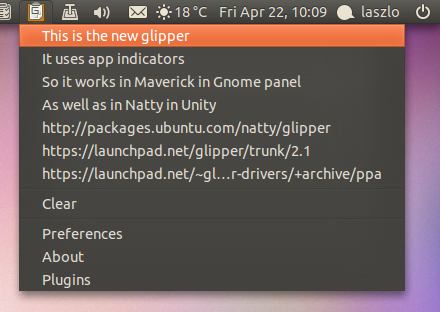
Last week I made a release on Launchpad, and figured out how to build a deb package. It was my first, and using distutils made it really simple. I made a PPA, and yesterday I requested that it be put in Natty.
Interestingly, when I asked for help to get it pushed into Natty, it was Martin Pitt (who I met at the PyGObject hackfest) who approved the feature freeze exception. And it was my old friend Daniel Holbach who did the actual packaging and upload. That dholbach; how is he everywhere all at once?
Unfortunately the new Glipper only works on Ubuntu or distributions with appindicator support (are there any but Ubuntu?). The Gnome Shell developers have not yet provided a way to make little menus in the panel of the shell. When they do I will try to have Glipper support it right away.
So there you go folks. You can find Glipper 2.0 in Natty universe. Maverick users can use the PPA. The source release is also available.
With Gnome 3 if it is a regular systray applet then it’s still supported.
Instead of ending up in the panel systray applets end up hidden in the lower right hand side of the display.
This is how I use parcellite in Gnome 3.