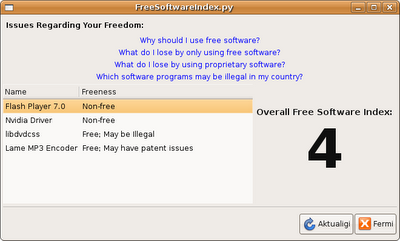Find Out Your Free Software Index
There has been a lot of talk lately about Ubuntu Feisty including non-free components by default. While I believe that non-free is bad, the Ubuntu guys have the chance to make the situation a lot better for new users. Currently new Linux users who depend on hardware that only has proprietary drivers will blame Linux for not working with their system. There is no way to tell the user that if they bought hardware with open drivers it would work. Instead they are just left in the dark and the new user comes away with a bad impression of Linux.
I’ve heard a lot of people say that if we educate people about free software then they will understand the difficulties we are having and can make the right choice next time they buy hardware. They may still use binary drivers, but at least they will be using Linux, and a few small steps in education can go a long way.
If you have been following Windows Vista, you may know that it will include a feature called “Windows Performance Index”. This is supposed to give the user a single number that represents the capability of their system. This is especially important now that Intel has decided to stop putting megahertz numbers in their chip names. If it can be boiled down to a single number, it will be a lot easier for the average user to understand. Here is a screenshot of this feature in action.
My idea is to do the same thing except for free software:
As you can see, at the top of the window there are links to help pages that discuss various issues about free software. Then there is a list of all the known software packages installed on your system that have restrictions of any kind. Beside that is a gigantic number which is your Free Software Index. Right now its just the number of packages you having installed, but there could be different values for packages with patent vs. non-free issues and drivers vs. regular software. At the bottom there is a refresh button, which would search for more non-free software and a close button.
You could also have a button next to the package names which describes what it does, and what (if any) free equivalents are available, as well as an uninstall button for each package. This would be awesome to see in the next Ubuntu so that if it comes with non-free software by default, you could quickly know which packages they are, decide if you absolutely need them, and quickly uninstall them if you don’t.